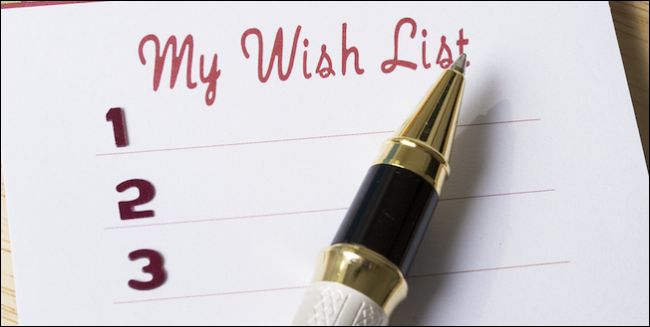What is User Experience?

It is the satisfaction someone gets from using a product, more specifically a website or app for our purposes.
Do you have a current website that is in need of an update? Take a look at it and try to find out how you can make it better for your users. Put yourself into there position and try to see if improvements can be made. Some of the questions you can ask yourself are:
- how easy is the site to use/navigate?
- can you find information that is required?
- did you encounter any problems using the website?
- would you use the website again?
- any recommendations on how to improve the user experience?
Information Architecture:
the overall organization of navigation and content on a website or user iinterface. It is a logical pattern of elements eg) Nav, breadcrumb, sidebar menu, footer menu
Interaction Design:
The overall experience moving through a series of actions/tasks on a website. eg) A user completes a series of tasks of inputting information into a form which updates a database. The amount of steps it takes before a user completes a “call to action” such as, signing up for a newsletter or buying an item from your website.
Separating Visual Design:
The overall look and feel of the website including elements pictures, colors, textures etc. Of all ofthese elements are used to complete the design of the UI and how it can affect the user experience. eg) a webpage that has poor contrast for readability like green text on a black background. Tools like WebAim can help with testing contrast.
Testing the Ui:
Find a group of users that fit your target market. Information from the group will provide an indepth view from UI/UX. Testing is ongoing and iterative. Watch them as they go through the UI and record any issues, questions or concerns they have regarding the interface. Ask questions specific to the goals that you want your app to accomplish. This will help you when designing and save you from having to fix and redo the design.
[arve url="https://vimeo.com/168975395" align="left" parameters="start=2" /]
Gather metrics on your current website/app
Tools for gathering metrics include PIWIK, KISS Metrics, Google analytics. It is free and can provide a multitude of information like where are your users coming from. What entry pages. How long are they staying for? How far are they moving into the site? What is the bounce rate? What is the browser and version. What OS, device type and screen resolution?
All of this information is valuable and should be used when improving the UI for your design.
Remember, it’s not about you, its about your users.